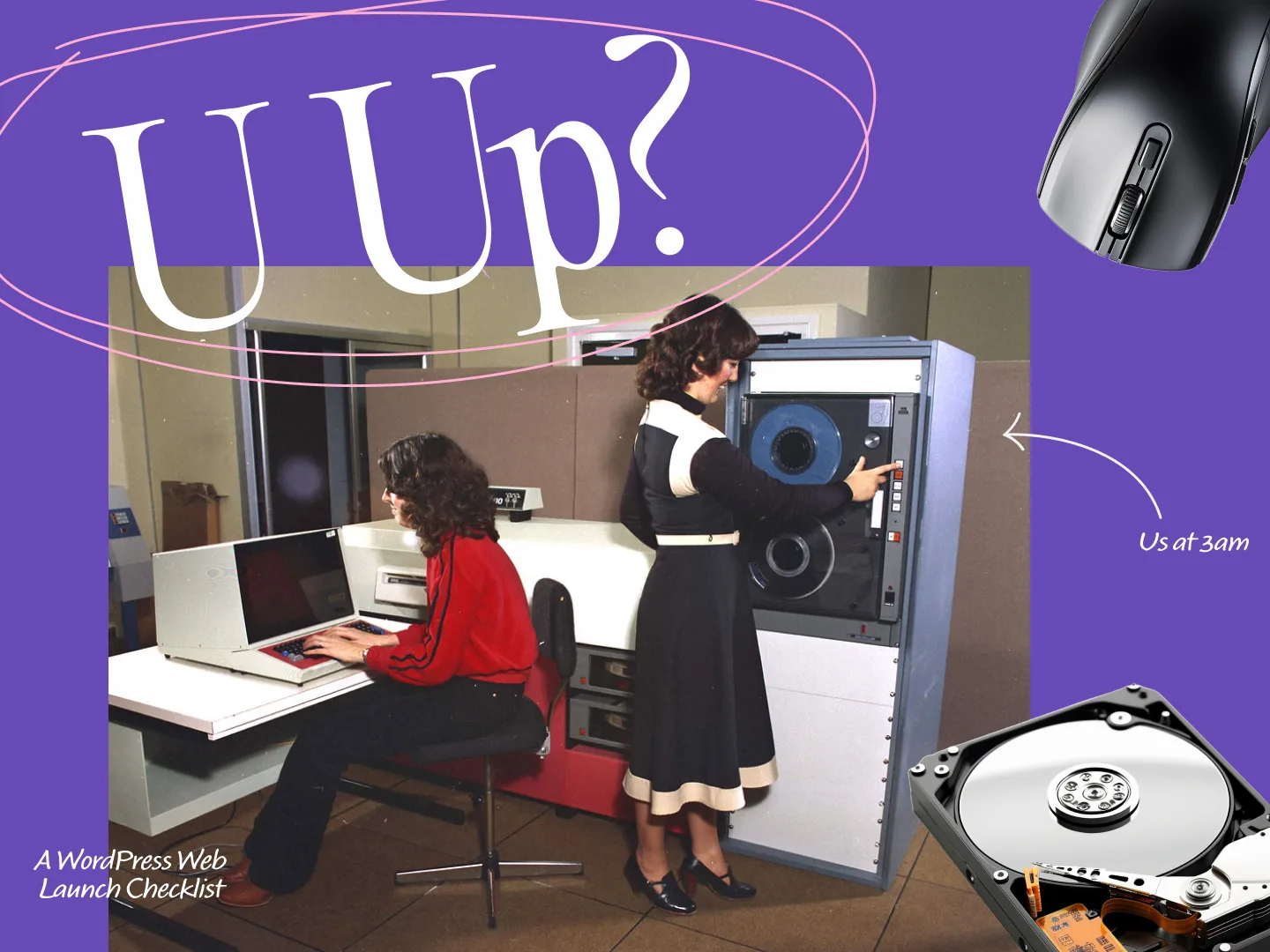
Websites: they’re never done. That’s an actual credo we reinforce with our clients before embarking on the long journey of building a website. And it’s really true. We approach web design and web development in an iterative fashion. We set the expectation with our clients early on that, yes, we will eventually reach a place where the website is ready to push live, but that they should be mentally prepared to invest some amount of time and attention in their website every year for…well, forever basically. That’s just the double-edged beauty of digital. New features, security upgrades, plugin updates, and redesigns are just a few of the initiatives driving the never-finished nature of digital.
That in mind, there comes a time when you have to be ready to press “go” on a website. It’s one of the most exciting and nerve-wracking moments of the whole deal. Having successfully launched close to a hundred websites in the last nine years—predominantly WordPress installations, including five this year alone—we consider ourselves WordPress experts. We’ve pretty much seen it all. And in that time, we’ve assembled a web launch checklist to make sure we get it right, and that going live goes as smoothly as possible. Following these steps might mean the difference between getting some sleep and staying up late the night of the launch.
Make sure your fonts are embedded correctly
We ran into an issue recently where a Spanish-translated version of the site’s content contained characters that were absent from our font version, so the special characters defaulted to the system font. It was a small but important mishap, and one we learned from. Make double sure that a) your web fonts contain all of the necessary characters, and b) your fonts are embedded properly. Google Web Fonts and Adobe Fonts both have pretty simple embed protocols, so follow those instructions carefully to embed your fonts properly.
While we’re talking type, a word about italics…
Ensure your italics reference a genuine italic font style and not an artificial CSS-forced style. (Like the one above.) The keen eye of your designer-type users will be able to tell the difference.
Update your social share image
If you’re building a great website, there’s a very high probability that it’ll eventually be shared via social. Update your social share image to be sure you’re represented beautifully if and when users share your website.
Quadruple check your links
There’s nothing more embarrassing than broken links. Don’t let broken links happen to your site. Check, check, and then check again. Make a checklist of all the places links appear on your website, and go through them systematically to ensure they’re going where they should be going. Create a link document that has all of the links listed on every page, with link destinations included. Make sure every link has a destination.
Check your 404 page
Don’t get caught with a default 404 page!
Remove any test/placeholder content
Don’t let Google index any content that’s not permanent.
Make sure your admin email is set
I can’t overstate the importance of this one. WordPress recently updated such that now, when the admin email is set, the email recipient has to confirm the assignment. Make 1000% sure this is done prior to launch, as contact form entries notify the admin email by default. If this isn’t set, you might miss out on valuable website leads not hitting your inbox because your admin email wasn’t set up prior to launch.
Make sure your icons are all SVGs
It’s 2019, and SVGs have taken over. Out with the @2x.png files and in with the .svgs. Hallelujah.
Install the Classic Editor
$*@% you, Gutenburg! (The plugin, not the man.) Worst WordPress update in years. Get that Classic Editor installed ASAP.
Make sure your redirects are set
Set up your 301 permanent redirects to ensure old links reach new content. This only applies if you’ve changed URLs.
Move your /wp-admin login screen
This is a sweet little trick to ward off potential hacks. Hackers are going to have a hard time breaking into your website if they can’t find the login screen. More savvy hackers will still be able to find the relocated login area, but many won’t be able to. I’m not going to tell you where we move ours to, but get creative.
Test your forms
If, like us, your website is a lead generation tool, you need to be sure that potential leads are getting through. We use Gravity Forms, and we test extensively prior to launch to ensure a) the data gets through, b) the confirmation language is correct, and c) the notifications hit the email inboxes of the right parties.
Make sure Google Tag Manager is set up properly
This is a big one, and our resident media maestro Jake Rector is an expert at making sure all the plugs are plugged into the right outlets from the Google end. This ensures proper tracking of user behavior throughout the site.
Ensure proper formatting across the most common viewports
These days, we pretty much focus on desktop and mobile. CSS can be a tricky beast, and making changes for one viewport can cause unintended consequences on the other. So be sure you test all of the site’s pages and content across mobile and desktop to prevent launching with formatting errors.
Optimize your images
Don’t let 5MB raw files slow down your otherwise optimized website. We use Smush to loss-lessly compress images, ensuring super-fast load times.
Back that thing up
Nothing’s more painful than losing content because you haven’t backed up your website. Prevent this situation by installing Backup Buddy or the like on your WordPress website.
Make sure the site is crawlable by search engines
It’s easy to forget, but clicking off “Discourage search engines from indexing this site” in your “Reading” settings can prevent delays in organic indexing. That brand-spankin’-new site ain’t doing anyone any good if nobody can find it!
Install an SEO plugin
Get that meta information right! We usually go with All In One SEO Pack or Yoast.
Make sure you have your favicon in place
That’s the little 64×64 icon that goes in the top left corner of your browser address bar. Have some fun with it, as it’s a nice and oft-overlooked branding moment. Don’t know how to make one? Use something like the Favicon Generator to create the favicon with the right dimensions and in the right format.
That’s it! Tick off these to-dos, and you’ll have a WordPress website that’s safe, fast, and ready to say, “Hello, World!”
